Maya modelling
- bwake2000
- Sep 26, 2018
- 1 min read
After familiarizing myself with the software again,it was time to continue with 3D modelling in MAYA. The lessons for this were based off of keys 1-5. For this the main point was using one block and create a water bottle from it.
The first image shows a standard block. The image on the right shows a smoothed spherical block occupying the shape of a cube. After being shown this the task became turning the cube into a bottle.

From this I took a cylinder and turned the subdivisions down to 6 making it a hexagonal prism. From that point i made a series of extrusions to give it the bumpy plastic shape. keeping it in the 'blocky' format to create a water bottle. When that was done I pressed the '3' key to smooth down the whole thing. From there I used the multi-cut tool to add in more edges to full embody the shape
I think continuing this work I need to gain more variety by trying different things to work on the bottle lid.I also think each bump needs to be looked at individually to even them out more.
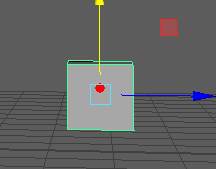
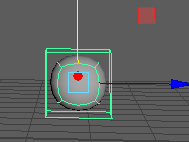

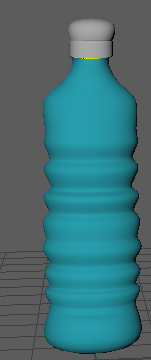

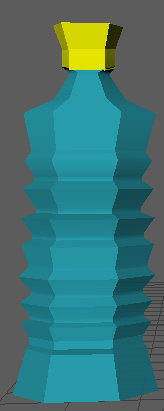



Comments